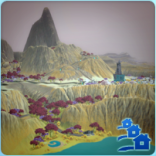Difference between revisions of "Game Help:World Routing Lags/Where"
From SimsWiki
EllaCharm3d (Talk | contribs) (→new) |
EllaCharm3d (Talk | contribs) |
||
| Line 3: | Line 3: | ||
|} | |} | ||
| − | {| width="95%" style="vertical-align:bottom;background-color:#efefef;border-spacing:4px;margin: 1em auto 1em auto;" | + | {| class="table collapsible outercollapse" width="95%" style="vertical-align:bottom;background-color:#efefef;border-spacing:4px;margin: 1em auto 1em auto;" |
| style="border:2px solid #1e1e1e;background-color:#333;color:#000;padding:0 1em;" width="100%" colspan="1" | <h1 style="color:#fff;border-bottom:none;">The Where</h1> | | style="border:2px solid #1e1e1e;background-color:#333;color:#000;padding:0 1em;" width="100%" colspan="1" | <h1 style="color:#fff;border-bottom:none;">The Where</h1> | ||
|- | |- | ||
| Line 42: | Line 42: | ||
|- | |- | ||
| | | | ||
| − | {| class="collapsible | + | {| class="table collapsible innercollapse" style="vertical-align:top;border:1px solid #848484;background-color:#999;color:#000;" border="0" width="98%" align="center" |
| width="40%" | <h2 style="padding:.7em 0 0 .5em;border-bottom:none;border-right:none;">Default Worlds File Location</h2> | | width="40%" | <h2 style="padding:.7em 0 0 .5em;border-bottom:none;border-right:none;">Default Worlds File Location</h2> | ||
| width="60%" style="padding:.7em 0 0 .5em;font-size:80%;font-weight:normal;" | <''install path above''>\<''game name''>\GameData\Shared\NonPackaged\Worlds\<''world name''>.world | | width="60%" style="padding:.7em 0 0 .5em;font-size:80%;font-weight:normal;" | <''install path above''>\<''game name''>\GameData\Shared\NonPackaged\Worlds\<''world name''>.world | ||
| Line 64: | Line 64: | ||
|- align="center" width="97%" | |- align="center" width="97%" | ||
| | | | ||
| − | {| class="collapsible | + | {| class="table collapsible innercollapse" style="vertical-align:top;border:1px solid #848484;background-color:#999;color:#000;" border="0" width="98%" align="center" |
| width="40%" | <h2 style="padding:.7em 0 0 .5em;border-bottom:none;border-right:none;"><html><img src="/mwsnapshots/RabbitHole/store.png" width="36px"/></html>Store Worlds Install Location</h2> | | width="40%" | <h2 style="padding:.7em 0 0 .5em;border-bottom:none;border-right:none;"><html><img src="/mwsnapshots/RabbitHole/store.png" width="36px"/></html>Store Worlds Install Location</h2> | ||
| width="60%" style="padding:.7em 0 0 .5em;font-size:80%;font-weight:normal;" | <''user name''>\Documents\Electronic Arts\The Sims 3\InstalledWorlds<''world name''>.world | | width="60%" style="padding:.7em 0 0 .5em;font-size:80%;font-weight:normal;" | <''user name''>\Documents\Electronic Arts\The Sims 3\InstalledWorlds<''world name''>.world | ||
| Line 80: | Line 80: | ||
|- align="center" width="97%" | |- align="center" width="97%" | ||
| | | | ||
| − | {| class="collapsible | + | {| class="table collapsible innercollapse" style="vertical-align:top;border:1px solid #848484;background-color:#999;color:#000;" border="0" width="98%" align="center" |
| width="40%" | <h2 style="padding:.7em 0 0 .5em;border-bottom:none;border-right:none;">Map Gallery of Fixed Worlds</h2> | | width="40%" | <h2 style="padding:.7em 0 0 .5em;border-bottom:none;border-right:none;">Map Gallery of Fixed Worlds</h2> | ||
| width="60%" style="padding:.7em 0 0 .5em;font-size:80%;font-weight:normal;" | Yellow Dots - Routing, Red Dots - Intersections, Pink Dots - moved | | width="60%" style="padding:.7em 0 0 .5em;font-size:80%;font-weight:normal;" | Yellow Dots - Routing, Red Dots - Intersections, Pink Dots - moved | ||
Revision as of 09:04, 19 September 2012
|
The Where | |||||||||||||||||||||||||||||||||||||||||||||||||||
|
|||||||||||||||||||||||||||||||||||||||||||||||||||









 Store Worlds Install Location
Store Worlds Install Location