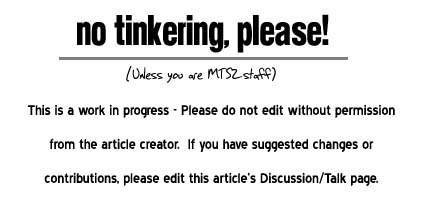Difference between revisions of "Game Help:Halp!"
From SimsWiki
(→Is the game installed?) |
|||
| Line 11: | Line 11: | ||
==Is the game installed?== | ==Is the game installed?== | ||
| − | Have you gotten the game to install sucessfully? | + | Have you gotten the game to install sucessfully? |
| − | * | + | * '''[[Game Help:Installation|No]] |
| − | * | + | * '''Yes:''' Go to next question... |
==Does the problem relate to the game itself?== | ==Does the problem relate to the game itself?== | ||
Revision as of 17:43, 8 February 2007
Halp! Sims 2 doesn't work right!
The purpose of this guide is to resolve almost any problem related to The Sims 2. This guide does not cover general informative issues, but if you're having a real problem, this should lead you to a solution.
Go through in order. If you find the solution, you can stop there.
Is the game installed?
Have you gotten the game to install sucessfully?
- No
- Yes: Go to next question...
Does the problem relate to the game itself?
Is the problem related to running, playing, or otherwise using the game itself? If YES skip to here. If NO:
Is the problem with Body Shop?
Is your issue related to Body Shop, used for creating sim-related content like eyes, skintones, clothing recolours, etc.? If NO, go to the next step. If YES:
- Body Shop won't run
- Body Shop crashes when loading
- Creations made in Body Shop are blurry or pixellated
- D3DERR_INVALIDCALL! Error
- Thumbnails are "shredded" or otherwise incorrect
- Body Shop tells me I don't have enough disk space, but I do.
- Body Shop takes forever to close
- Sims' hair cannot be changed in Body Shop
- Sims package but do not include any content
- Custom meshes package with sims
Is the problem with uninstalling the game?
Is your issue related to uninstalling the game or its expansion packs? If YES:
- Uninstalling deleted my downloads/sims/neighborhoods!
- Stops, freezes, or errors when trying to uninstall
Is the problem with Body Shop?
If you are having trouble with Body Shop:
- Body Shop
Installing/Uninstalling
- Stops or freezes when trying to install
- Errors in transferring when installing
Downloads and Custom Content
Installing Custom Content
- Don't know how to install custom content
- "This content requires Expansion Pack data that is not installed"
Doesn't show up
- All custom content doesn't show up
- Some custom content doesn't show up
- Custom content did show up, but doesn't now
- Custom content stopped showing up after installing a new expansion or stuff pack
Shows up Incorrectly
- Custom content looks like Maxis original content, blank heads, or bunny heads
- Custom content showing under the wrong category
- Naked sim bodies showing up in hair, accessories, etc.
- Custom content replaces Maxis content
Flashing Blue
- Blue flashing custom objects
- Blue flashing custom accessories
Crashing or Freezing
- Game crashes or freezes when loading or playing
- Game crashes or freezes when loading a lot
- Game crashes or freezes when clicking on a lot in the lot bin
- Game crashes or freezes when viewing buy or build mode catalog
- "The application has crashed. The application will now terminate."
Lag or Slowness
- Game takes forever to load with custom content in
- #4 (makeup, eyebrows, accessories) in CAS is really really slow
- Community lots take forever to load
- Community lots are really laggy
- Big lots are really laggy
- Takes forever to package a lot.
- Slow framerate, slow scrolling on lots, general lag and slow gameplay issues...
Sim-Related
- Sim is frozen or stuck in one position
- Sim is emitting bubbles, stink, or Zzzzs
- Sims' skin has "black gloves", is white with writing, or head and face don't match
- Installed sims don't show up
- Baby has another face on its forehead - freaky cyclops infants!
- Sims faces revert to defaults once moved onto a lot
Pet/Pets Expansion-Related
- Pets don't age...
- Pets sink into the floor.
- Pets pee microwaves
- Pet is stuck
- Pet is emitting bubbles, stink, or Zzzs
- Installed pets don't show up
- Werewolves don't get hairy
Open for Business-Related
- Cannot create a car dealership/sell cars on community lots.
- Cannot place custom objects on store shelves
- Misplaced restock signs appearing in the far corner of the lot
Lots
- Game crashes when clicking on a lot in the lot bin
- Installed lots won't show up
- Community lots take forever to load
- Community lots are really laggy
- Big lots are really laggy
- Takes forever to package a lot.
- Lot costs 1,156,498,467 Simoleans
- Lots won't load or crash when loading.
Buy Mode
- Cannot purchase an item in the catalogue (red background)
- Can't delete object recolours
Build Mode
- Doors and windows won't snap onto walls
- "Must place in center of tile" error when placing doors and windows
- Cannot place any walls whatsoever
- Can place tons of walls, but then it stops allowing placement of new walls
- Floor tiles are jumbled
Graphical
- Textures become blurred after a while of play
- Mirrors/thumbnails are blurry
- Red flashing walls and foundations after installing an expansion or stuff pack
Other
- Control panel disappeared
- The cheat box won't come up
- Plates disappear from sims hands
- Actions are disappearing from the queue
- Game is in 24 hour/military time
- No fish in the fishtank