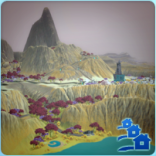Difference between revisions of "Game Help:World Routing Lags/Where"
EllaCharm3d (Talk | contribs) |
(Categories, sortkey) |
||
| Line 113: | Line 113: | ||
{{Sims3GameHelpHeader}} | {{Sims3GameHelpHeader}} | ||
| − | [[Category:Game Help]][[Category:Sims 3]] | + | [[Category:Sims 3 Game Help|Routing]] |
| + | [[Category:Sims 3 Technical Game Help|Routing]] | ||
Revision as of 10:49, 20 September 2012
| Sims 3 Game Help Categories: | |
|---|---|
|
Custom Content | Installation | Gameplay Guides | Technical & Graphics Issues | Miscellaneous Issues | |
| MTS Help Q&A Forums | |
| World Routing Lags | |
|---|---|
|
The What | The Why | The Where | The Downloads | The How | Guide:DIY in CAW | Guide:Edit with s3pe | Guide:Download .world file | The Conclusion |
|
The Where | ||||||||||||||||
|---|---|---|---|---|---|---|---|---|---|---|---|---|---|---|---|---|
| ||||||||||||||||
| ||||||||||||||||
| ||||||||||||||||
| ||||||||||||||||
| World Routing Lags | |
|---|---|
|
The What | The Why | The Where | The Downloads | The How | Guide:DIY in CAW | Guide:Edit with s3pe | Guide:Download .world file | The Conclusion |
| Sims 3 Game Help Categories: | |
|---|---|
|
Custom Content | Installation | Gameplay Guides | Technical & Graphics Issues | Miscellaneous Issues | |
| MTS Help Q&A Forums | |