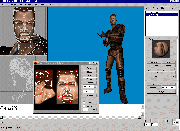Difference between revisions of "Milkshape"
m (→External links) |
|||
| (4 intermediate revisions by 3 users not shown) | |||
| Line 16: | Line 16: | ||
=Use in Sims 2 Modding= | =Use in Sims 2 Modding= | ||
| + | |||
| + | :''See also: [[3d_Modeling_Programs|Comparison of 3d modeling programs used in the Sims 2]] | ||
Object Meshing and Body Shop Meshing. Needs the UniMesh plugin to work correctly. Highly recommended! Great no matter which path you choose, well-supported, cheap, and easy to use. | Object Meshing and Body Shop Meshing. Needs the UniMesh plugin to work correctly. Highly recommended! Great no matter which path you choose, well-supported, cheap, and easy to use. | ||
| Line 21: | Line 23: | ||
=External links= | =External links= | ||
| − | * [http:// | + | * [http://milkshape3d.com/ Milkshape] |
| + | |||
[[Category:Modeling Tools]] | [[Category:Modeling Tools]] | ||
| + | [[Category:Sims 2]] | ||
Latest revision as of 07:28, 19 February 2022
Milkshape is a 3d program.
Contents |
[edit] Description
An incredibly versatile little low-poly 3d modeling program, Milkshape is great for beginners and is quite user-friendly. It's also widely used in Sims 2 modding so it's well supported by the community. The developer works closely with Sims 2 modders, and updates to the programs increase its functionality for game modding. It includes a built-in uv mapper, supports skeletons and joints, animations, textures, multiple groups, and much more. It is remarkably useful and powerful considering its extremely low price.
[edit] Filetypes supported
- .obj
- .smd
- GMDC (with the Unimesh plugin)
- Many many more
One of Milkshape's main strengths is its ability to import and export all sorts of files.
[edit] Use in Sims 2 Modding
Object Meshing and Body Shop Meshing. Needs the UniMesh plugin to work correctly. Highly recommended! Great no matter which path you choose, well-supported, cheap, and easy to use.