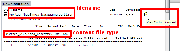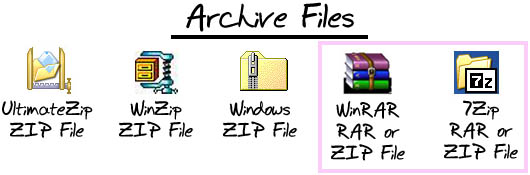Game Help:DFDD3 Identify File Type
| TS3:Downloading for Downright Dunderheads | |
|---|---|
|
Introduction | Before you download | Get Organized | The Main Event | Additional Info |
Contents |
Identifying the file types
File types
- Downloads on MTS are compressed in either .rar or .zip files. If you haven't already installed an extractor program, go back to What you need, select the program for your OS that you prefer and install it. You only need to do this once.
- In order to know which instructions to use to install the item, you need to know the file format of the downloaded item.
- You can easily find out this information by expanding the contents of the download files:
- click on the magnifying glass as shown in the picture
- the filename is the file you need to locate on your Desktop in order to uncompress/extract the content
- the contents of this file is the Sims 3 Custom Content that you need to install, depending on the filetype format
- .sim,
- .sims3pack,
- .package
ZIPs, RARs, and Archives
Most content you download will be saved on your computer with a file extension of RAR, or ZIP. RARs and ZIPs are examples of types of files called "archives." Archives allow you to compress other types of files so they take up less space. Archives can contain multiple files within them.
Downloading archives is quicker and easier than downloading many individual, larger files... But to get the files to work, you have to take them out of the archive and put them back into their original format. Taking files out of an archive is called "extracting."
The icon you have on a RAR or ZIP file will tell you whether you are ready to begin extracting from it... or whether you need to get another program to do so.
Does the icon you have for a RAR or ZIP look like one of those that is not in the purple box? Or does it your icon for a RAR or ZIP file look like any other type of icon not shown? If so, you will likely need to download a program like WinRAR to use RAR and ZIP files.
If your icon looks like either of those in the purple box, you already have the program you need to open both ZIP and RAR files - WinRAR or 7Zip.
Sims3Packs
Package
Sim
Others
Multi-part files
For big neighborhoods/worlds and other downloads whose file size exceeds the servers' upload limit, the files have been "chopped up" into bite-size, smaller pieces or commonly known as "split archives" or "multi-part archives" and uploaded as multiple parts of one file. You would need to join these pieces up to make them function as one whole piece again.
| |
|
DFDD3 Identify File Type | |
|
| TS3:Downloading for Downright Dunderheads | |
|---|---|
|
Introduction | Before you download | Get Organized | The Main Event | Additional Info |